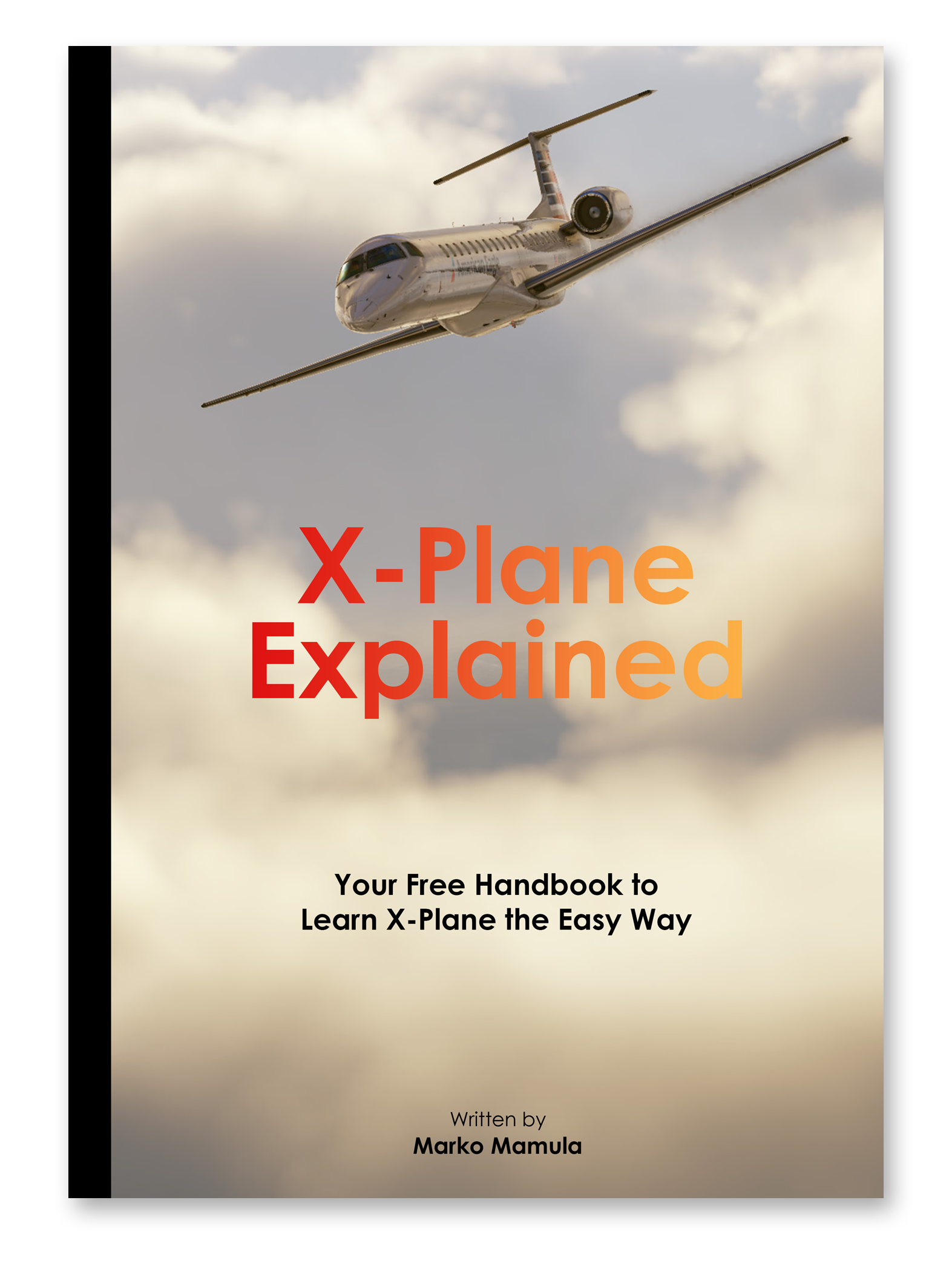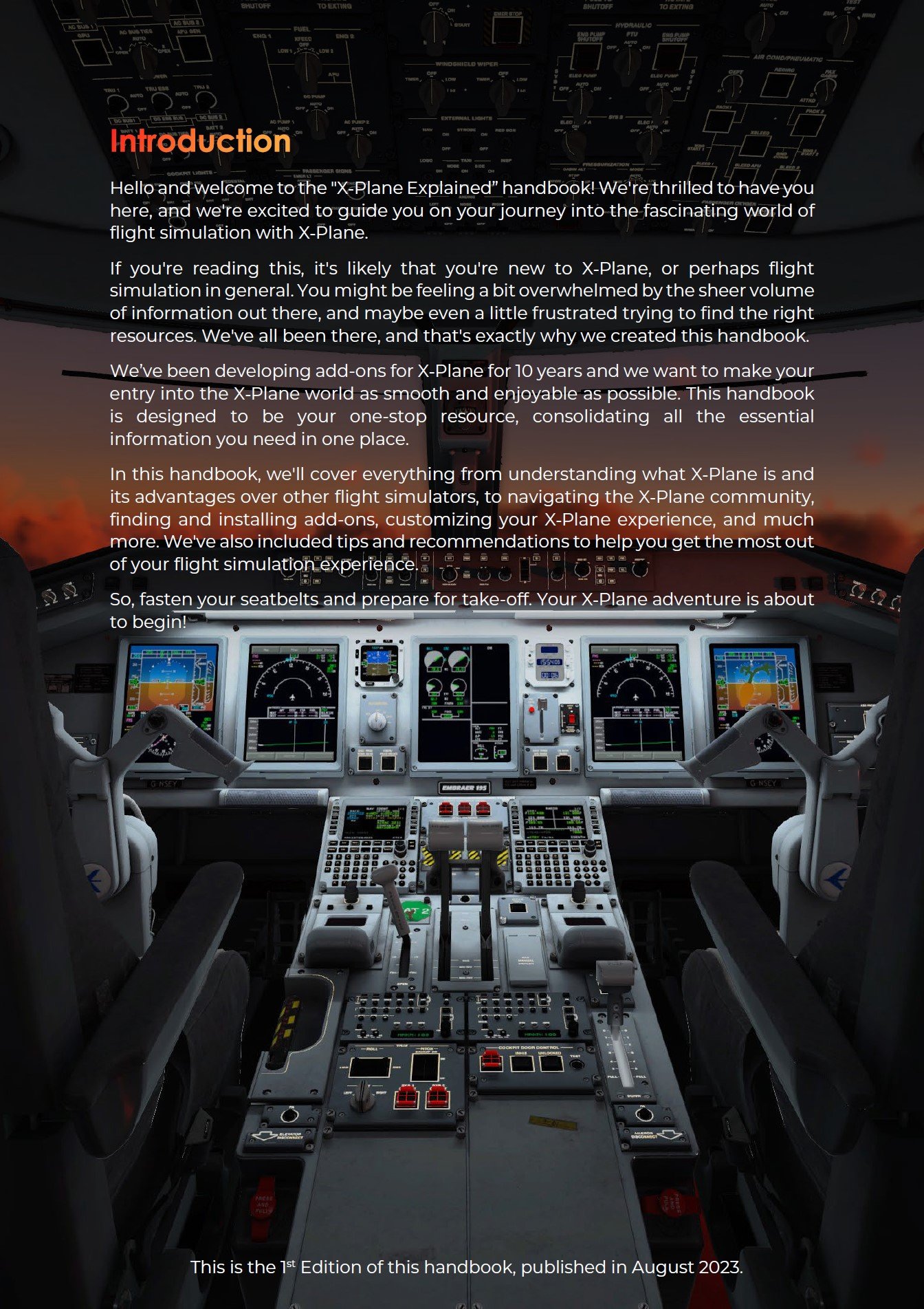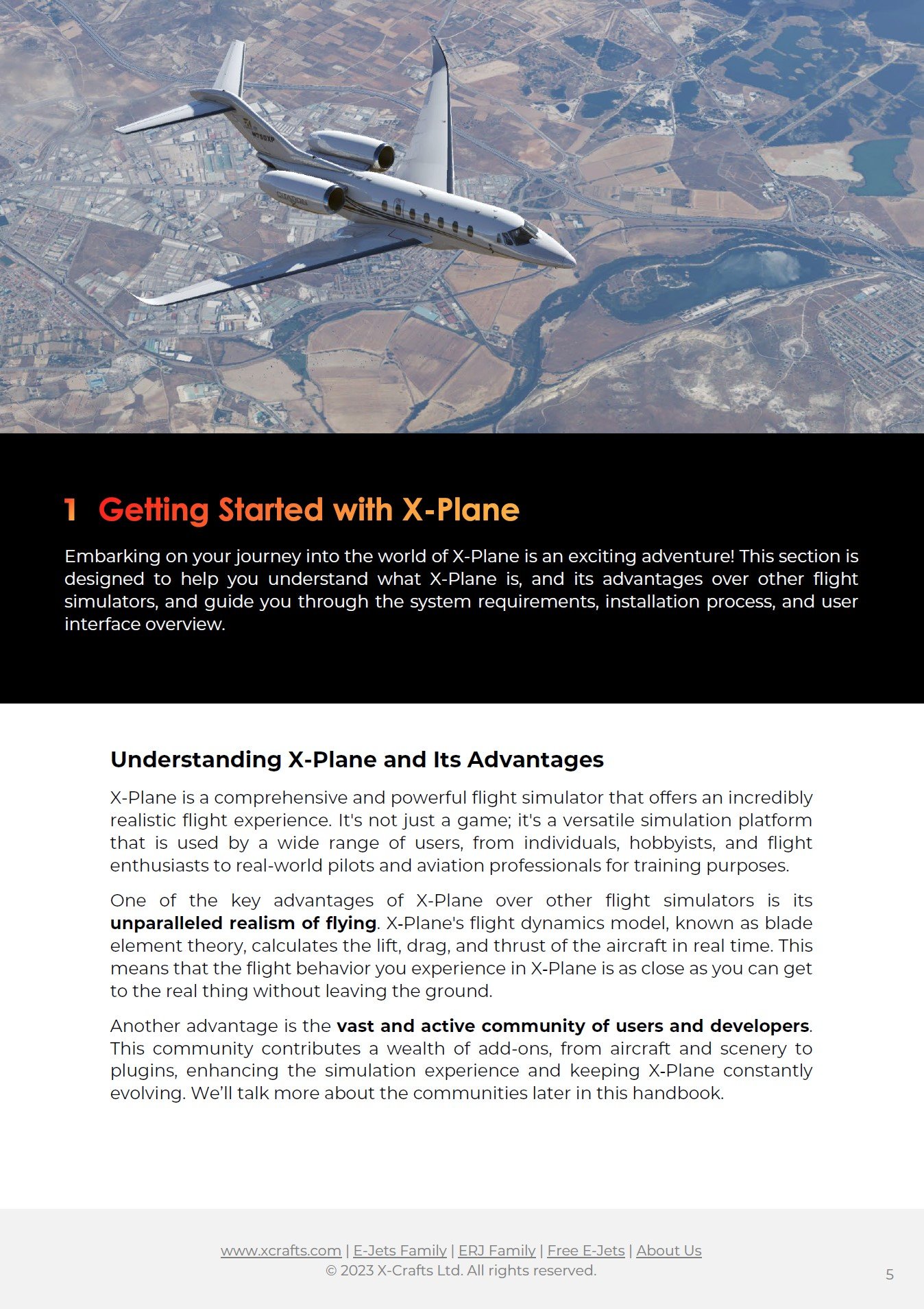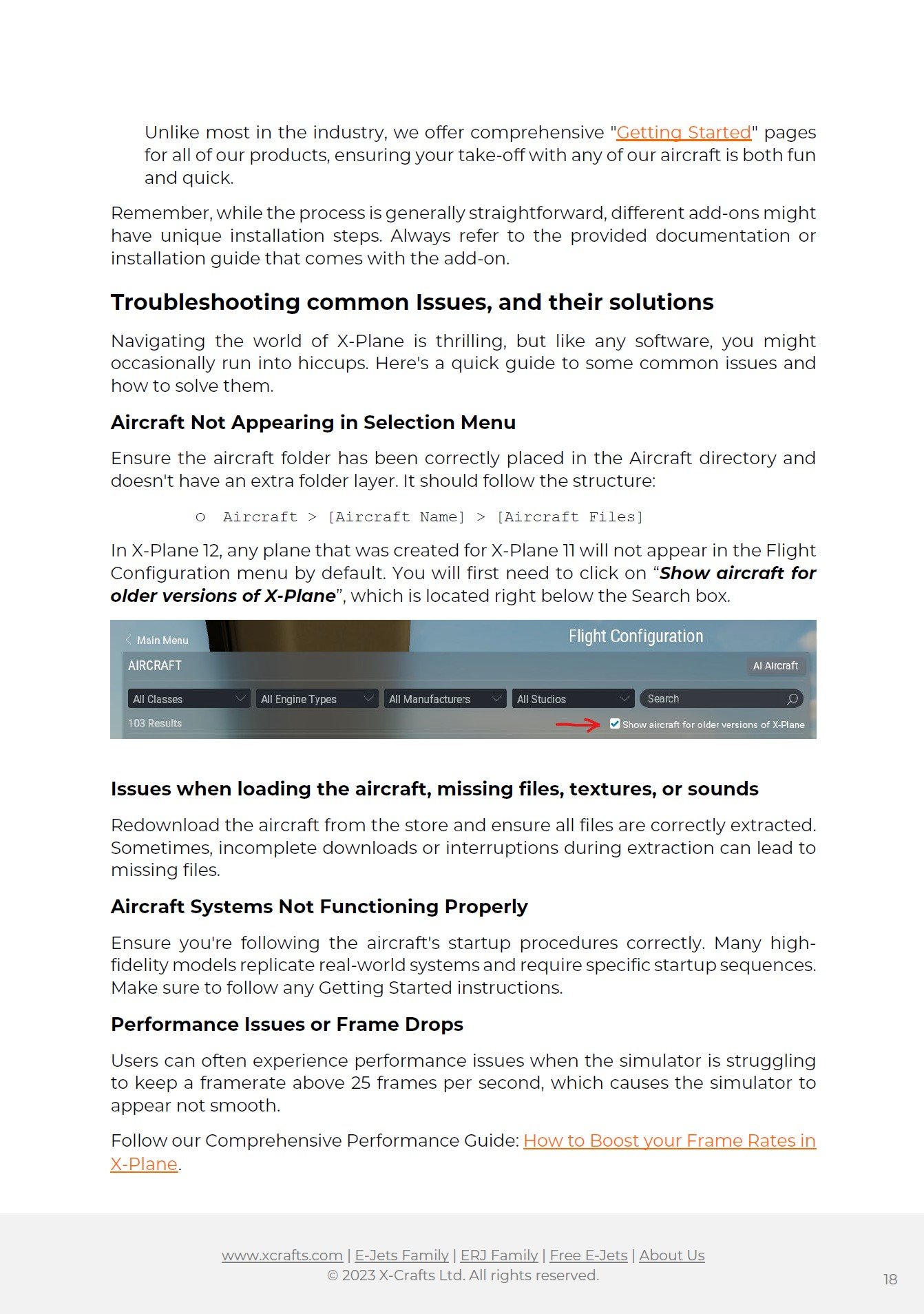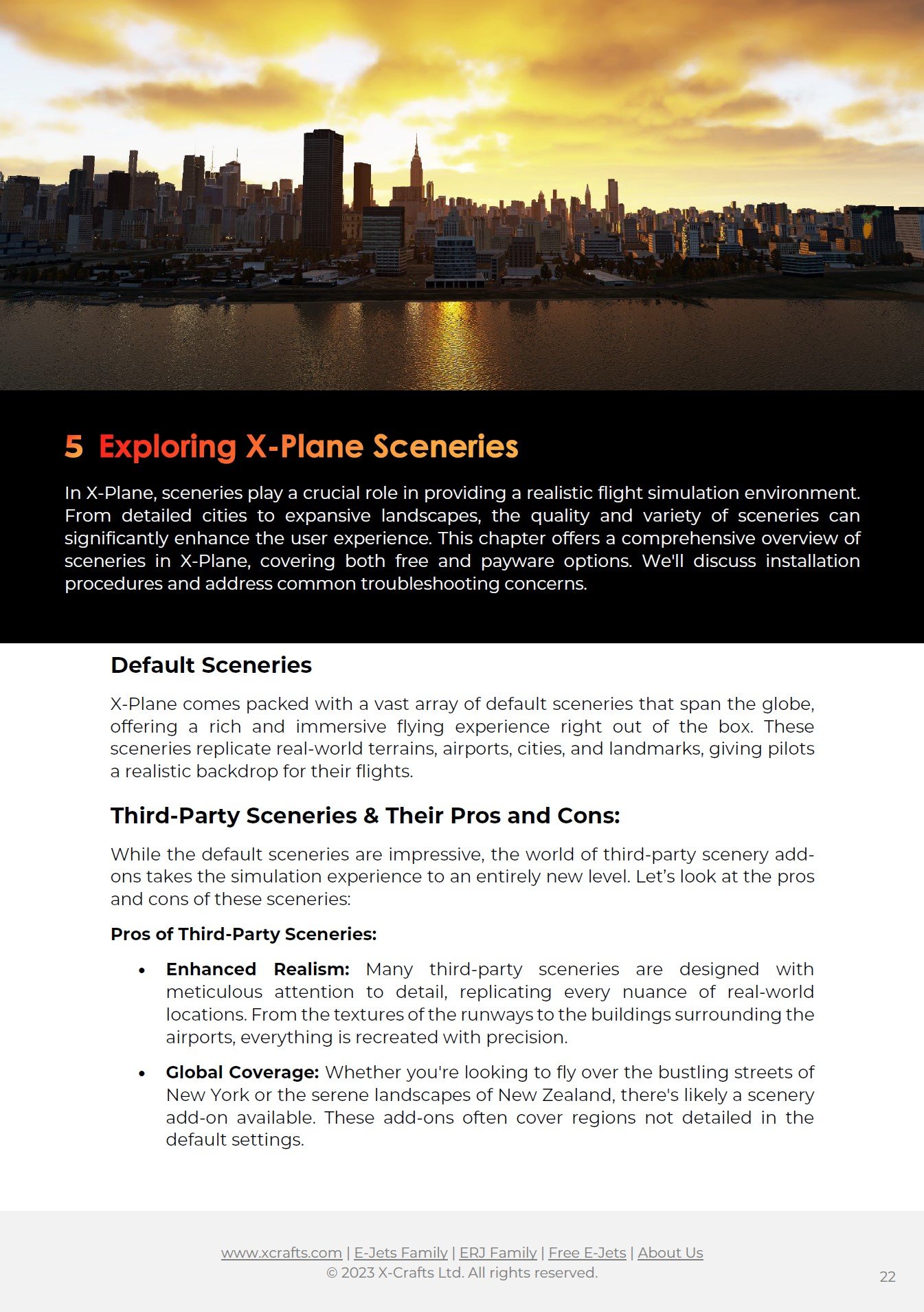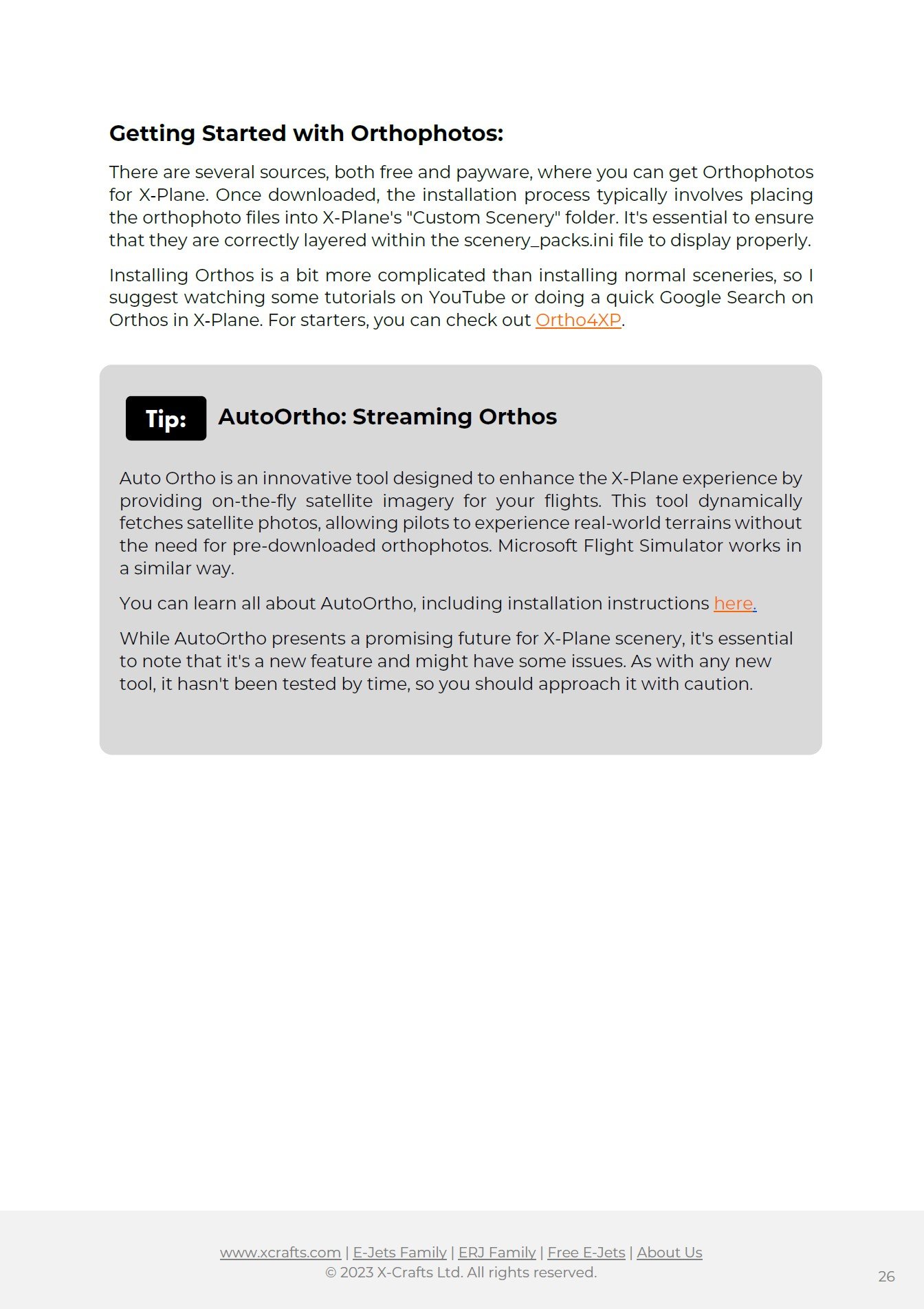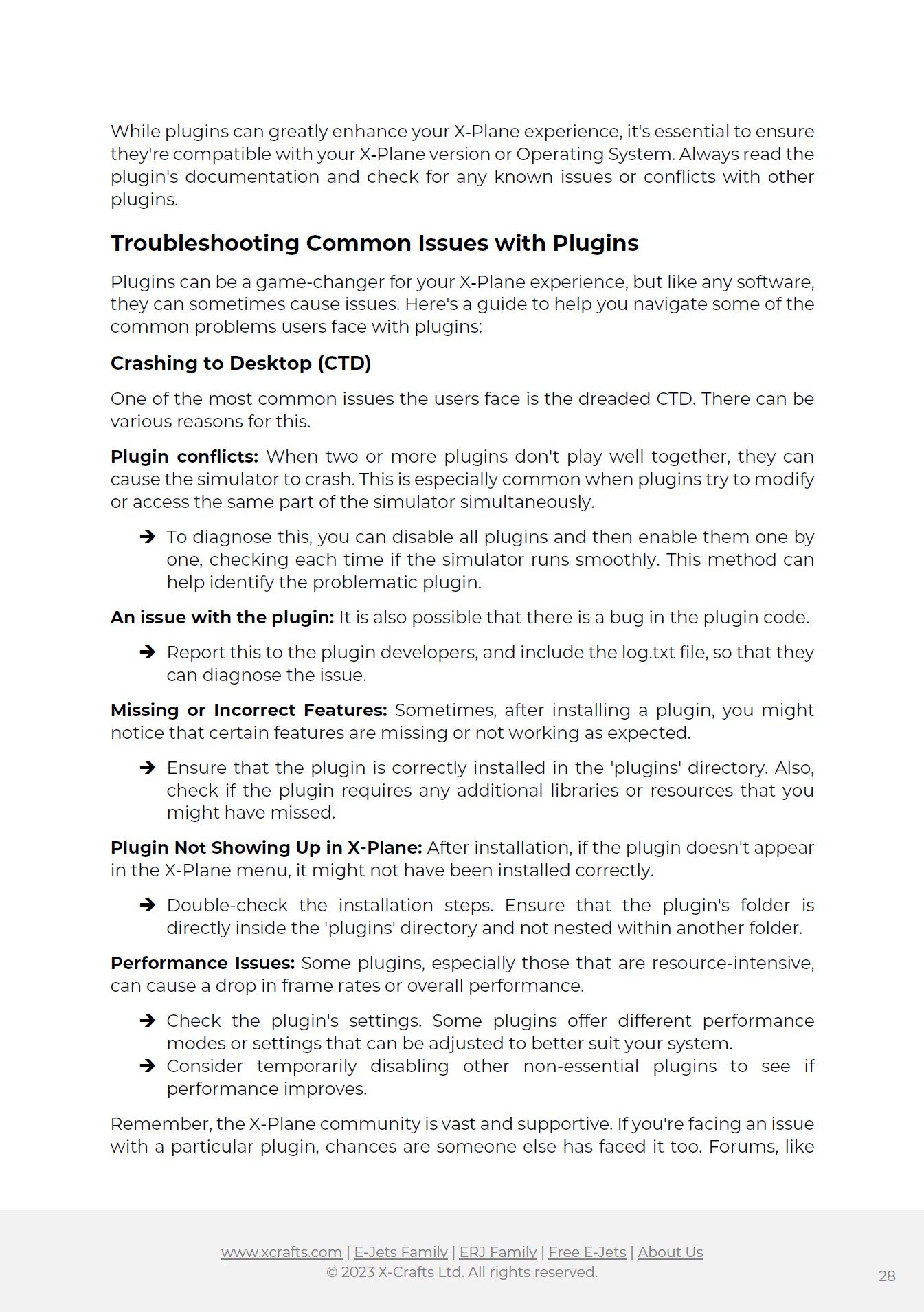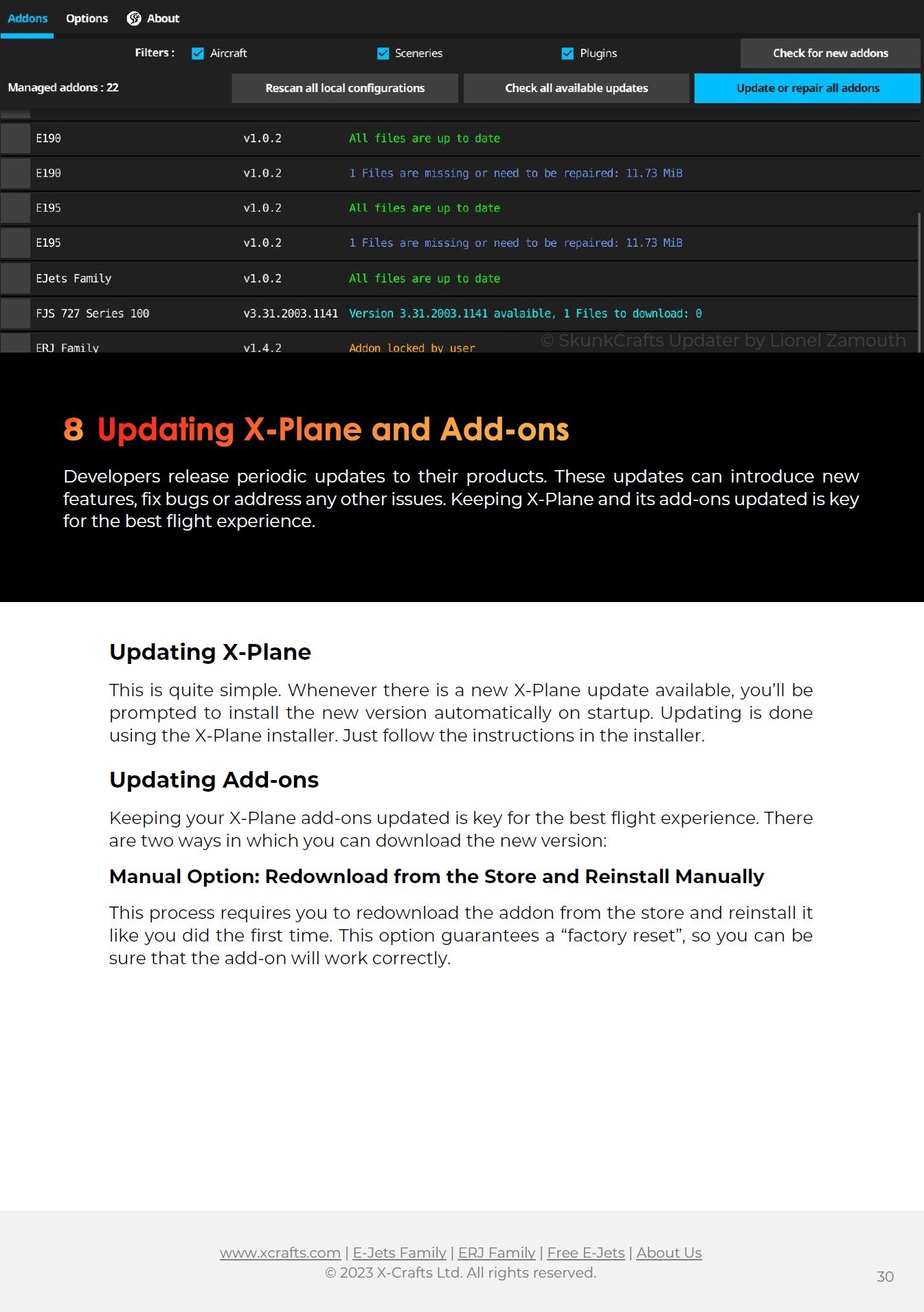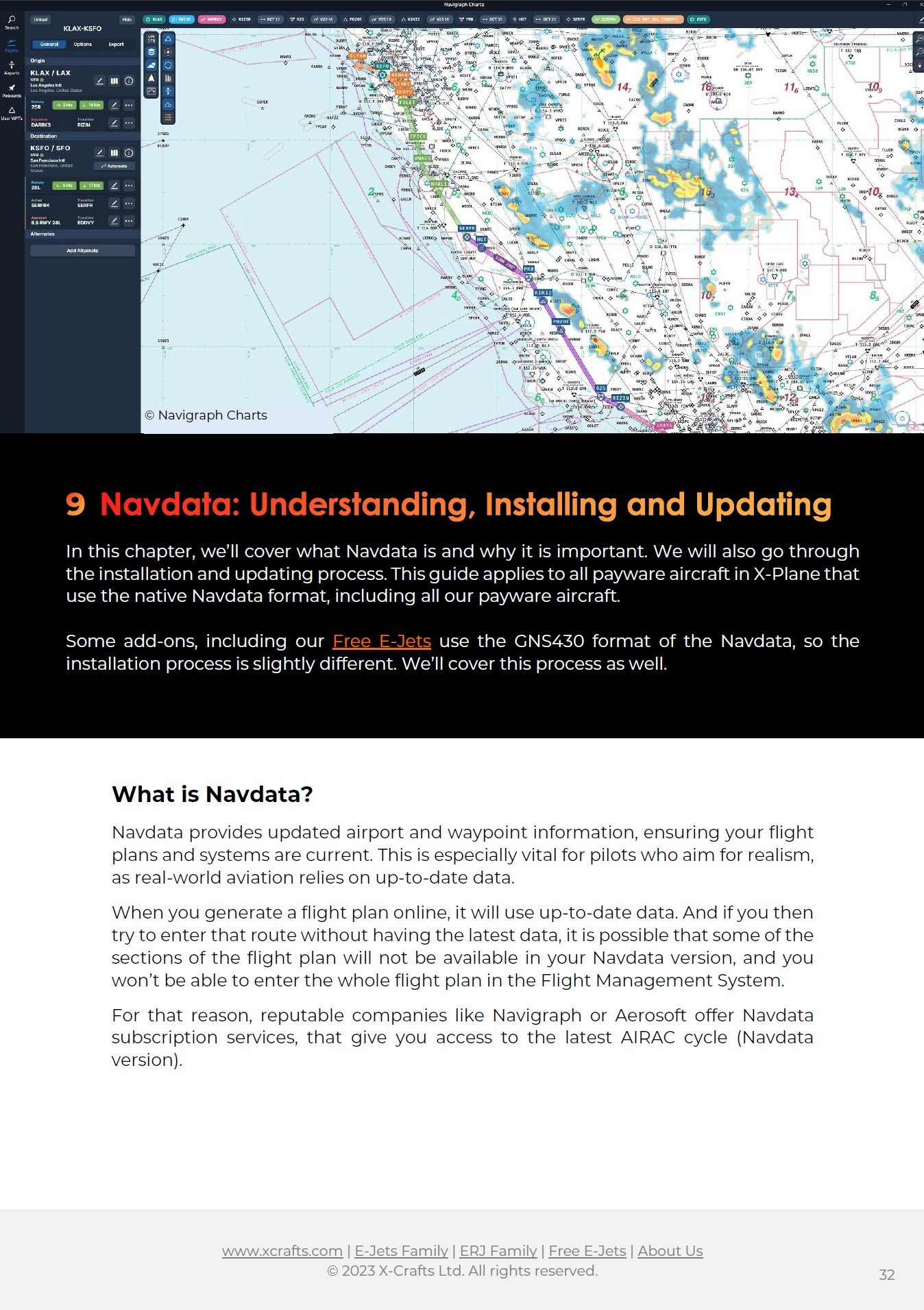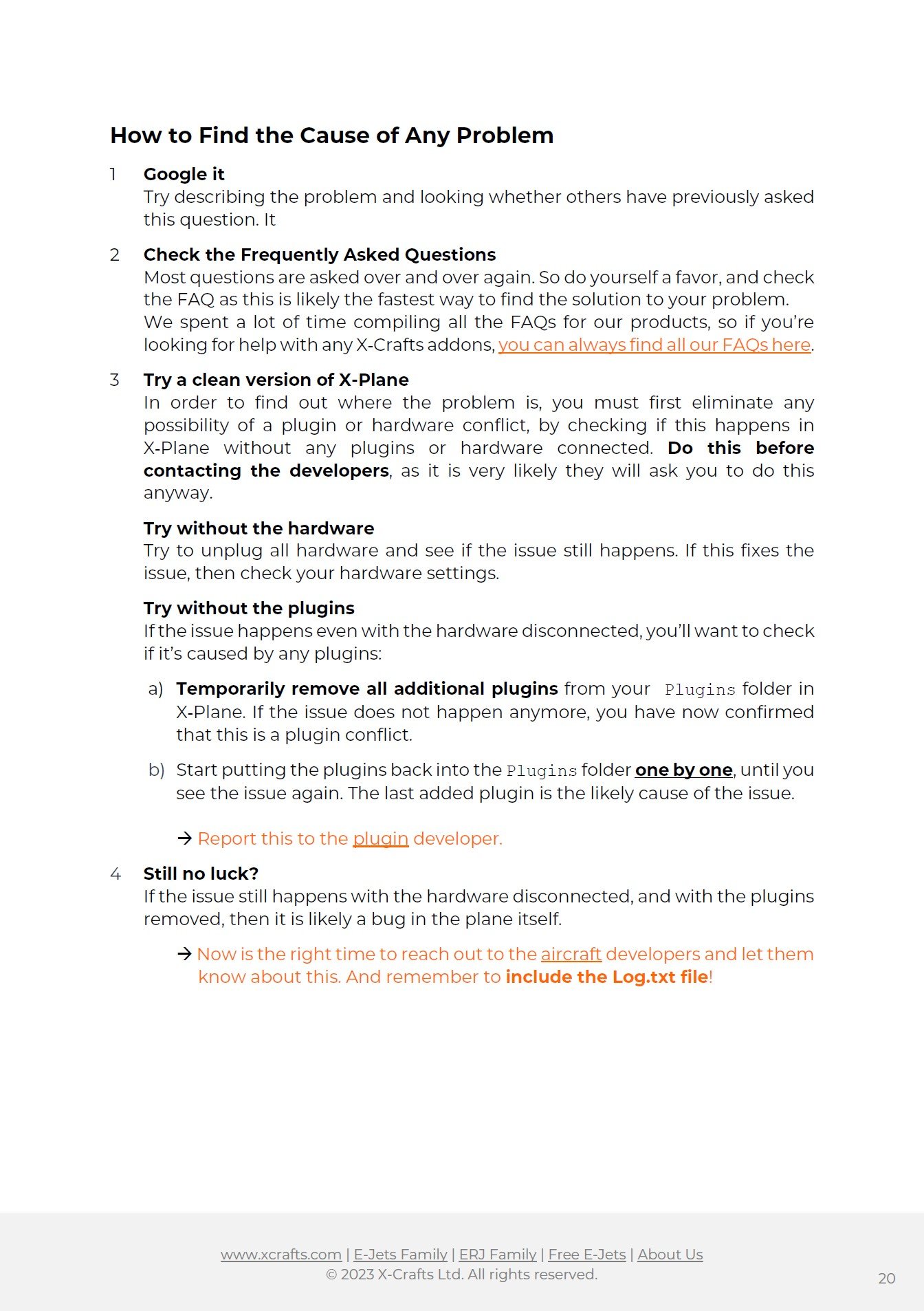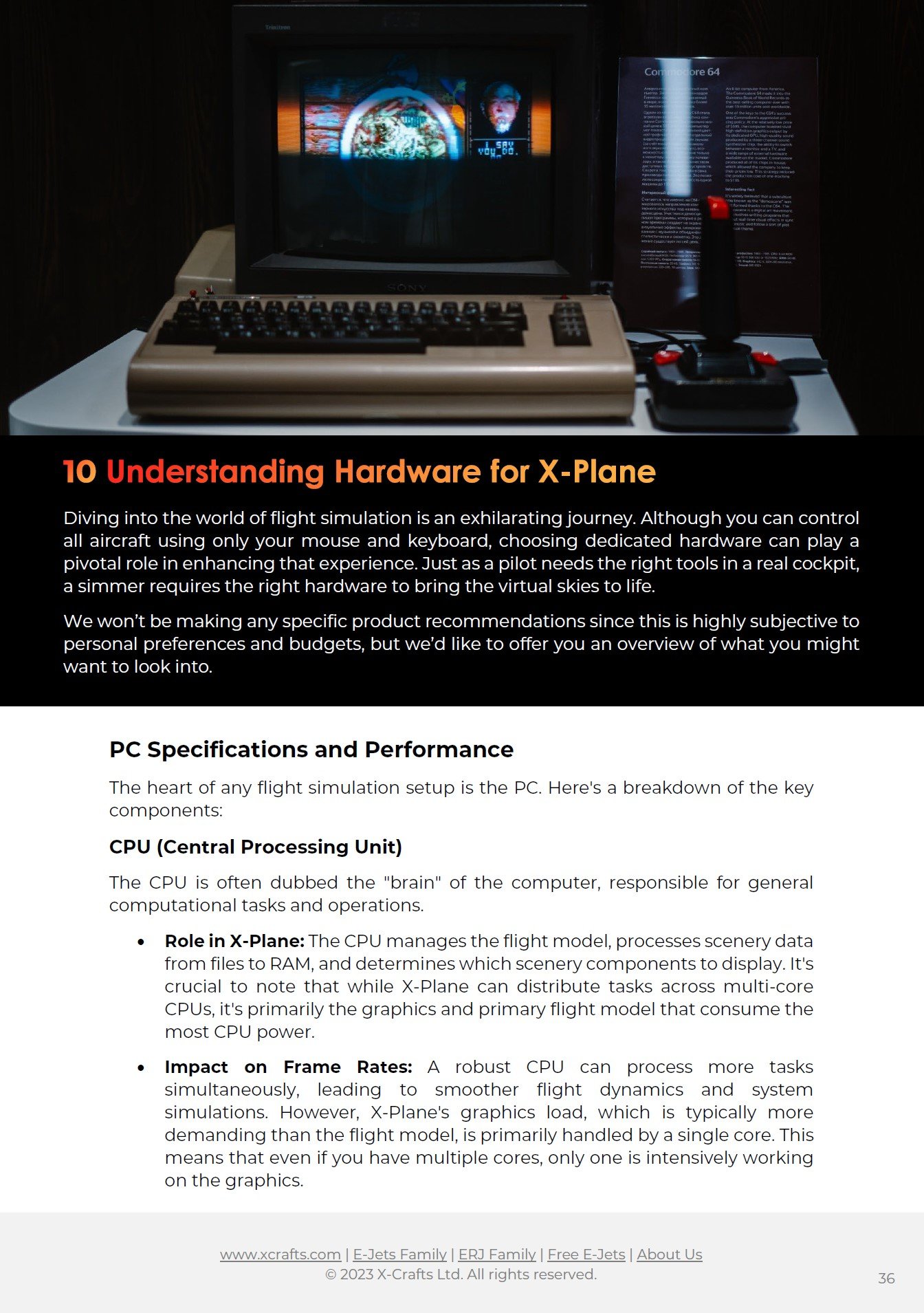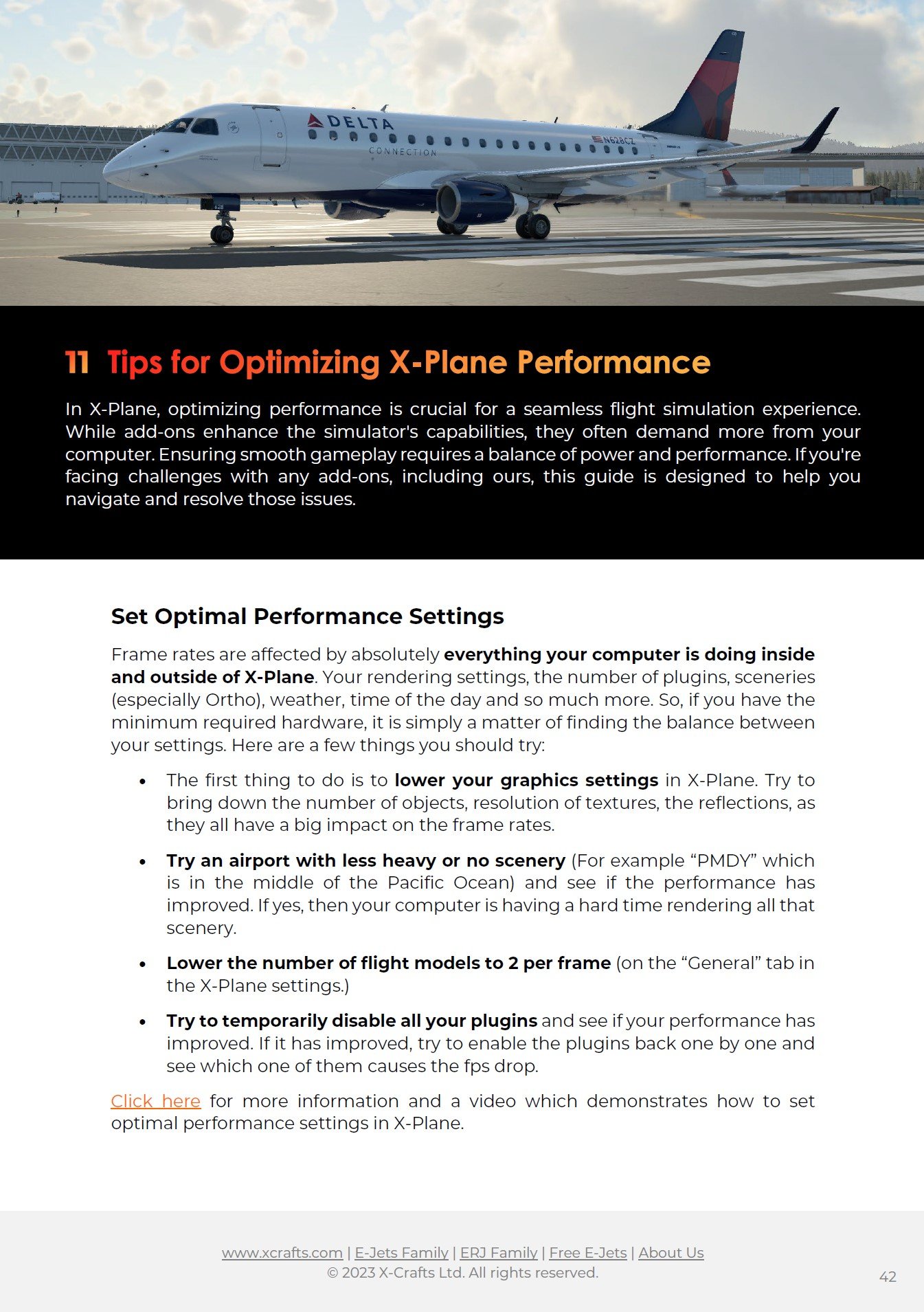X-Plane Explained
Your Free Handbook to
Learn X-Plane the Easy Way
X-Plane Explained is your free guide to navigating the world of X-Plane flight simulation. Whether you're a beginner looking to get started or an experienced user seeking advanced tips, this ebook is designed to be your one-stop resource, consolidating all the essential information you need in one place. We'll cover everything from Getting Started with X-Plane, navigating the X‑Plane community, finding and installing add-ons, troubleshooting the most common issues, insider Tips & Tricks, and much more.