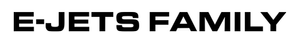
Frequently Asked Questions
To quickly find an answer to your question, hit CTRL + F and search for a keyword related to your issue.
We suggest you read the FAQs through before you start flying as most questions are asked over and over again. If you learn about all the gotchas before you start flying, you'll minimize the risk of running into any issues later on.
Top 10 Most Asked Questions
What simulator are these products for?
The
The first few initial updates will still be X-Plane 11 compatible, however after a certain point we will no longer support the X-Plane 11 version, and development will continue only on the X-Plane 12 version.
Is this a free upgrade of the E175 V2.5 & E195 2.5 ?
No, The E-Jets Family are completely new add-ons that we have tirelessly worked on for over three years and thousands of hours.
These are not updates to our previous
However, as a courtesy to our supporters, we are offering all the customers of the E175 v2.5 or E195 v2.5 a discount towards buying the full
You can also explore our interactive galleries which show the difference between the older and new E-Jets here.
Is the E-Jets Family compatible with M1 Apple Silicon?
Yes. All of our plugins have been built to run on Mac's with either Intel or Apple Silicon CPU's.
Please keep in mind that you will still need to allow our plugins to run first. We are working on eliminating this requirement, but in the meantime, you will have to give our plugins permission to run.
Here is how you can do that:
Starting with Mac OS Catalina and continuing with more recent versions of MacOS, there are new requirements for 3rd party software to be Apple certified. This is a new security feature of the OS, and its impact affected any 3rd party X-Plane aircraft that uses plugins to enhance X-Plane functionality.
Here’s the official solution to this problem from the X-Plane creators Laminar Research.
Are push-buttons ON or OFF if they are illuminated?
All Embraer cockpits follow the “Dark & Quiet” convention. That means that buttons will be dark during normal in-flight conditions. If there is a white stripe, it means something is wrong and the pilot should pay attention to it.
- If the button is dark, it means it is ON, or in a state that is normal in flight.
- If the button has a white stripe, it means it is OFF, or in a state that is abnormal in-flight.
Can the screens be popped out and dragged to another monitor?
- Yes, all screens (PFD, MFD, EICAS, FMS and EFB) can be pop-out into separate window and dragged to another monitor.
Why are the lights above the autopilot buttons not illuminated to indicate if they are active or armed?
While there are illumination indicators above the buttons on the guidance panel, they do not light up to signify armed or active status. This is the same on the real aircraft and it is intentional.
In the real E-Jets these indicators are disabled, because the airlines want to ensure that pilots primarily focus on the Flight Mode Annunciator (FMA) located on top of the Primary Flight Display (PFD).
The FMA displays all the currently active autopilot modes. Airlines discourage pilots from diverting their attention away from the PFD, and that is why the lights on the glareshield are disabled.
How to fly an ILS landing?
ILS landings are pretty straightforward, all you have to do is make sure:
You are aligned with the runway properly
You are below the glide slope
You manage your speed correctly
You have the correct frequency entered
You have pressed APP on the guidance panel and then press V/L to set NAV1/NAV2 as the autopilot source
The autopilot will take care of the rest!
Can you fly RNAV approaches?
The E-Jets Family 2.0 can correctly fly all RNAV approaches, with a few exceptions where the aircraft will still complete the approach but with minor deviations.
For any approach with vertical guidance—whether ILS or RNAV—simply press the APP button. The autopilot will then activate the appropriate vertical guidance:
For ILS approaches, this will be the Glide Slope.
For RNAV approaches, this will be the Glide Path, which functions exactly like the Glide Slope but is displayed with magenta indications.
On the PFD, you will see either L/VNAV or LPV displayed depending on what kind of RNAV approach you’re flying. For any approach that includes the WAAS/EGNOS channel on the charts, you’ll see LPV. For any other RNAV approach, you’ll see L/VNAV.
The only limitation involves lateral guidance for RNAV approaches that include curved legs with flyover waypoints. In these cases, the aircraft will fly the segments point to point, causing the autopilot to cut corners. However, the system will still guide you accurately to the runway for all approaches.
However, the E-Jets are capable of flying RNAV approaches that seem curved, due to the waypoints not being in a straight line. For example the famous River Visual Approach into Washington DC (KDCA / RNAV RWY 19 (FERGI)
Which autopilot features are not currently implemented?
We cannot currently fly procedural turns or holding patterns.
Curved RNP approaches might not be flown exactly right (I was told by our testers that some curved approaches worked fine!)
Currently, all waypoints are treated as fly-past, not fly-over. Which is correct for most of all waypoints, but some waypoints in SIDS or STARs may be flyover, which means the plane should fly over the waypoint and only then start the turn.
Is the FMS SPEED feature included?
Yes! Since v1.1.0 (September 2024) the FMS Speed has been included in the E-Jets.
Click here to learn more about FMS Speed and how to use it.
Is the STEEP APPROACH mode included?
Yes! Since v1.1.0 (September 2024) the Steep Approach has been included in the E-Jets. See the Aircraft Manual to learn how to use it.
Are there LED strobe/beacons options?
Yes, you can enable this setting in the Settings page of the EFB.
What variant of the E-Jets was used? LR or AR?
All E-Jet flight models are modeled based on the AR variant, which has the longest range.
All Frequently Asked Questions
Below are all the Frequently Asked Questions grouped based on categories. To quickly find an answer to your question, hit CTRL + F and search for a keyword related to your issue.
Downloading, Loading & Crashes
What simulator are these products for?
The
Is this an upgrade to the E175 V2.5 & E195 2.5 ?
No, The E-Jets Family are completely new add-ons that we have tirelessly worked on for over three years and thousands of hours.
These are not updates to our previous
However, as a courtesy to our supporters, we are offering all the customers of the E175 v2.5 or E195 v2.5 a discount towards buying the full
You can also explore our interactive galleries which show the difference between the older and new E-Jets here.
How do I download or update to the latest version?
Please refer to this page for a detailed explanation of how you can download the latest version.
CRASH message: xnavmap[except.c:225]: Caught EXCEPTION_ACCESS_VIOLATION
Sometimes when you get a crash to desktop and open the Log.txt file, you might see a message like this: "2024-04-22 20:30:56 xnavmap[except.c:225]: Caught EXCEPTION_ACCESS_VIOLATION"
This might make you think that xnavmap plugin casued this crash, however this is not the case.
The xnavmap plugin (unfortunately) uses some default logging messages, and whenever it detects a crash, caused by absolutely anything, it will write that message, which can be misleading. So this message can be translated as: "Hey! I noticed that the sim is crashing right now, but I don't know why". Unfortunately I've been told there is no way to disable that message.
The most important pointer for the crash is the "backtrace" at the end of the log file.
Are there separate downloads for X-Plane 11 and X-Plane 12 versions?
No. You only need to download one aircraft package which includes both versions.
Make sure to use the correct version. X-Plane 11 versions have XP11 in the name.
In the X-Plane 12 Flight configuration menu, you can untick the "Show extra aircraft from old versions" which will hide X-Plane 11 aircraft.
I'm getting an error when downloading the plane from the store.
Try another browser. If it still doesn’t work, please contact the store at sales@x-plane.org as we cannot help with that.
Running our products on macOS (Big Sur, Catalina, Mojave, Sierra, High Sierra)
Starting with Mac OS Catalina and continuing with more recent versions of MacOS, there are new requirements for 3rd party software to be Apple certified. This is a new security feature of the OS, and its impact affected any 3rd party X-Plane aircraft that uses plugins to enhance X-Plane functionality.
Here’s the official solution to this problem from the X-Plane creators Laminar Research.
In addition, this can affect any global plugins in X-Plane/Resources/plugins and any scenery that uses plugins. This online article may provide good background and easy methods for resolution:
The plane is causing X-Plane to crash
We test all our releases for several weeks to make sure the products load and run in all our testing sessions, however every system is different and occasionally the plugins can run into an issue and cause a sim freeze or a crash to desktop.
That always sucks, but it is an inevitable part of software development.
If this specific crash just happened to you for the first time, please try to fly the same situation again. Some crashes are completely random and this may have been one of them.
If you experience the same crash at least two times, please come talk to us in our tech support forums and do not forget to upload your log file. Make sure it is a log file that was generated from the crashed flight.
Furthermore, try to run the updater to repair the package or redownload the airplane.
The plane loads with the FMS screens missing and there is no activation window
If you have just downloaded the plane and loaded it in X-Plane, you should get a pop-up window asking you for the activation code.
However, there are reasons why sometimes the plugins do not load at all, meaning you wouldn't even be able to activate. It is highly likely that this is due to missing Microsoft Visual C Redistributables.
To resolve this, you'll just need to install ALL of the x64 redistributables. You can find them here.
Please refer to this page .
I’m experiencing bad framerates / performance
Please refer to this page .
What is the question to life the universe and everything?
Aircraft Configuration
On the top of the screen, open the dropdown menu from the currently loaded plane and click open the Settings menu. Your settings configuration will be remembered in between sessions.
How to change the weight units from imperial to metric?
- Change this in the Settings Tab of the EFB.
What is Pause at Top of Descent?
- The simulator will automatically pause before it reaches Top of Descent. This is useful if you want to step away from the computer while in cruise. Change this in the Settings Tab of the EFB.
How to disable screen reflections?
- Change this in the Settings Tab of the EFB.
How to switch between old and new avionics?
This toggles between Load 25 and Load 27 visuals for the PFD.
In real life, there are many differences across all the avionics between these two versions, however, we have developed everything based on Load 27, and the only change is the visual representation of the PFD.
How to enable wheel covers?
- Change this in the Settings Tab of the EFB.
How to select Extended winglets on the E175?
- Change this in the Settings Tab of the EFB. This option is only available for the E175.
What are the commands to bind AP, AT, TOGA, VNAV, FLCH and other AP modes to hardware buttons?
Here are some of the most common custom commands and datarefs which you can use to assign to your hardware. We have hundreds of custom commands, so please be use the search box in the Joystick settings menu to look through the entire list of available custom commands.
Commands: Below you'll see how the commands are named in the X-Plane Settings Menu:
AP: "Autopilot toggle - also auto controls yaw damper if needed" (XCrafts/APYD_Toggle)
AT: "Arm/Engage autothrottles (toggle)" (XCrafts/ERJ/AutoThrottle)
TOGA: "Key_TOGA" (XCrafts/ERJ/TOGA)
VNAV: "VNAV - Altitude management by the FMS" (XCrafts/ERJ/VNAV)
ALT: "ALT - Altitude hold" (XCrafts/ERJ/alt_hold)
FPA: "FPA - Flight Patch Angle altitude change" (XCrafts/ERJ/FPA)
FLCH: "Altitude change using pitch to maintain speed" (XCrafts/ERJ/FLCH)
APP: "Select LOC and GS with NAV1" (XCrafts/ERJ/APPCH)
Altitude Setting Knob:
"Altitude down 100" (XCrafts/ERJ/ALT_dn_100)
"Altitude down 1000" (XCrafts/ERJ/ALT_dn_100)
"Altitude up 100" (XCrafts/ERJ/ALT_up_100)
"Altitude up 1000" (XCrafts/ERJ/ALT_up_100)
Speed Knob:
"Autothrottle speed down 1" (XCrafts/ERJ/SPD_dn_1)
"Autothrottle speed down 10" (XCrafts/ERJ/SPD_dn_10)
"Autothrottle speed up 1" (XCrafts/ERJ/SPD_up_1)
"Autothrottle speed up 10" (XCrafts/ERJ/SPD_up_10)
** VS Knob:**
"Vertical speed down 10" (XCrafts/ERJ/VS_dn_10)
"Vertical speed down 100" (XCrafts/ERJ/VS_dn_100)
"Vertical speed up 10" (XCrafts/ERJ/VS_up_10)
"Vertical speed up 100" (XCrafts/ERJ/VS_up_100)
** FPA Knob:**
"FPA angle down 0.1" (XCrafts/ERJ/FPA_dn_pt_one)
"FPA angle down 1.0" (XCrafts/ERJ/FPA_dn_one)
"FPA angle up 0.1" (XCrafts/ERJ/FPA_up_pt_one)
"FPA angle up 1.0" (XCrafts/ERJ/FPA_up_one)
Datarefs:
SPEED: XCrafts/ERJ/autopilot/airspeed_dial_kts_mach
ALT: XCrafts/ERJ/autopilot/altitude
VS: XCrafts/ERJ/autopilot/vertical_velocity
FPA: XCrafts/ERJ/autopilot/fpa
Airplane Operation
Are push-buttons ON or OFF if they are illuminated?
All Embraer cockpits follow the “Dark & Quiet” convention. That means that buttons will be dark during normal in-flight conditions. If there is a white stripe, it means something is wrong and the pilot should pay attention to it.
- If the button is dark, it means it is ON, or in a state that is normal in flight.
- If the button has a white stripe, it means it is OFF, or in a state that is abnormal in-flight.
Can the screens be popped out and dragged to another monitor?
The FMS and EFB can be pop-out into separate window and dragged to another monitor.
The PFD, MFD, and EICAS can be pop up in X-Plane, but they do not have the ability to be opened in a sepaarate window and dragged to a separate monitor, because they were created in using the conventional X-Plane way, that doesn't allow us to do that yet. This feature should be added to X-Plane in the future by Laaminar Research.
Why are the lights above the autopilot buttons not illuminated to indicate if they are active or armed
Although there are light indicators above the buttons on the guidance panel, they do not illuminate to indicate armed or active status.
This is not a bug. Most real airlines have them disabled. The reason behind this is that the pilots should only ever look at the FMA to verify the AP status and keep their eyes on the PFD.
We may consider adding a setting for the lights in the future, but since we have never seen any operator that would use the lights, this option is not currently available.
The cockpit is getting slowly darker until it turns black and I can't see anything
This happens if your bleed air is off. The cockpit gets black because you don't have enough oxygen and X-Plane is simulating hypoxia. Make sure your engine bleeds are on - the buttons should be dark.
You can also turn this effect off in X-Plane's settings: Settings > General > Untick Simulate blackout, redout & hypoxia effects
Is the HUD available?
Although a small number of real E-Jets have the HUD, we did not develop this feature.
Will the plane work with Navigraph/Aerosoft navdata?
Yes. Just install the custom data to the usual Custom data folder in the X-Plane root folder, as with most other add-ons.
Why are there different ways of using the keyboard with the FMS and EFB? Can they not be the same?
The EFB and FMS are developed by different developers, and use different ways of capturing keystrokes for very specific reasons. Therefore, we cannot have a unified way of doing this.
To directly type into the FMS scratchpad, hit TAB on your keyboard.
To directly type into the EFB, click on the screen and select the input field you want to type into and then use your keyboard. A blue edge around the EFB screen indicates that it is in focus.
More detailed info on this can be found in the manual.
The airplane doesn't move even after the brakes have been released (with TCA Airbus Hardware)
Whenever this has happened, it was a problem with the hardware settings. Please disconnect your hardware and see if this solves the issue. If the plane moves fine with your hardware disconnected, you will need to adjust your hardware settings.
Owners of the Thrustmaster TCA Pack: Be aware that presets can assign brakes axes even if you don't have them - and that means the aircraft brakes won't release for you. The solution is to unassign the controls and restart x-plane.
The airplane starts moving with brakes released and throttles on idle
This is the realistic behaviour of the real aircraft. Once rolling the airplane tends to build up speed and brakes are actually required to manage taxi speed. IDLE thrust rolling the airplane will easily do 25 knots.
Speed brakes do not deploy/open in the air
You are likely limited by the speedbrake logic: In the air, speed brakes can only be extended above 180kts and with
If you have flaps 2 or lower, or if you are flying slower than 180kts, speedbrakes will not deploy.
The avionics load even in Cold & Dark
This is caused by the SAM plugin. please see here
The landing lights and taxi lights don't work in X-Plane 12
This can happen if you accidentally load the X-Plane 11 version of the aircraft in X-Plane 12.
If you have the "Show aircraft for older version of X-Plane" enabled in the Flight Configuration Menu, you will also see the X-Plane 11 versions. You can recognize it because it shows a "(v11)" on the thumbnail. If you load that one, it will not display the lights correctly. So make sure to select the correct one.
Flightmodel & Autopilot
When should I engage the autopilot after takeoff?
You can engage the AP any time between 400ft AGL, up to 10 000ft. But the general SOP says autopilot should be turned on at Acceleration Altitude, which is 1000ft AGL.
The AP must always be engaged, above 10000ft.
When should I disengage the autopilot before landing?
On approach you should generally disengage the AP based on the approach minimums.
For ILS landings (precision approach), you can disengage the AP at the approach minimums (200ft AGL), to get a better feeling for of the aircraft before you land, but you can leave AP on all the way down to 50'.
For non-precision approaches (so if you are not using ILS) you should disengage the AP at the approach minimums (That can be 500ft AGL)
Why is the autopilot disconnecting?
This happens if your AOA (Angle of Attack) is too high. This means you are most likely flying too slow and are about to stall the plane.
Make sure to follow our speed management guidelines.
Why is the climb rate sometimes excessive in FLCH mode?
This can happen if speeds are not managed properly. Make sure to follow our speed management guidelines.
This can sometimes happen if you manage your speeds correctly when making small altitude changes.
Unfortunately this is the nature of the X-Plane autopilot. It is too aggressive at all altitudes if the selected airspeed differs significantly from the current airspeed and this happens on default aircraft as well.
There is no pitch limiter available in the X-plane autopilot which we could fine tune, and we reached out to Laminar Research regarding this. Hopefully we will get some controls over this soon.
Why is the plane not following the flight plan route?
Firstly, make sure the route is correctly programmed through the FMS. You can verify this if you can see the route on your map.
Then make sure that you selected FMS as the autopilot source(Press FMS on the Guidance panel), and that you activated Lateral Navigation Mode LNAV (Press NAV on the Guidance panel). A magenta LNAV annunciator will be visible on top of the PFD.
Note that in some rare cases, LNAV can have problems following a route due to corrupted preferences files. We've seen this happen during beta testing.
So if you're certain that you're doing everything right but it is still not following the flightplan, please go to the X-Plane root folder > Output > preferences. Make a backup copy of it first, and then delete all the preferences files there, with the exception of ***X-Plane Calibration.prf, X-Plane Joystick Settings.prf and X-Plane Keys.prf ***. You want to keep those so that you dont have to asign them again.
If that didn't help, then we might have a bug! Plese report it to us in our Tech Support Forum.
Why is the plane porpoising (flying up and down)?
This happens if you are flying too fast and the autothrottle changes to Overspeed mode, in which it pitches up to slow the aircraft down (indicated by OVSP on the PFD).
Slow down Make sure to follow our speed management guidelines.
Fly at 250 KIAS if you're flying below 10000ft, 270 KIAS for climb above 10000ft. 290/0.79M for Cruise. And 280/0.78M Descent until 10000ft. Below 10000ft always stay below 250KIAS.
When using the FMS speeds (magenta readout) the speed stays at 210kts / 225kts during climb
This looks like you forgot to retract your flaps. When you use FMS speeds and you have the flaps retracted, the speed will be limited to 5kts below the flap speed limit.
So for flaps 1, it will be 225kts, for flaps 2 it will be 210 kts and so on.
Which autopilot features are not currently implemented?
We cannot currently fly procedural turns or holding patterns
Glide Path mode is not available, however, VNAV PTH mode (Our custom mode) can be used instead with a slightly lesser precision.
Curved RNP approaches might not be flown exactly right (I was told by our testers that some curved approaches worked fine!)
Currently, all waypoints are treated as fly-past, not fly-over. Which is correct for most of all waypoints, but some waypoints in SIDS or STARs may be flyover, which means the plane should fly over the waypoint and only then start the turn.
Is the FMS SPEED feature included?
Yes! Since v1.1.0 (September 2024) the FMS Speed has been included in the E-Jets.
The FMS Speed is a setting on the speed knob in which the FMS controls the speed knob and automatically sets the correct speed based on the current phase of the flight.
Learn more about FMS Speed here.
Is the STEEP APPROACH mode included?
Yes! Since v1.1.0 (September 2024) the Steep Approach has been included in the E-Jets.
Authentic FMS
How to do a direct to?
Click here to watch this demonstrated in our demo flight tutorial video
How to delete a waypoint?
Click here to watch this demonstrated in our demo flight tutorial video
How to add a new waypoint to the flight plan?
Click here to watch this demonstrated in our demo flight tutorial video
What is the difference between the RTE page and the FPL page?
Generally, they display the flight plan, however each of them shows different information.
RTE (ROUTE) page is where you enter your Departure (SID), route including airways, arrival (STAR), approach, runways and origin and destination airports.
The RTE page displays procedures as single entries, not as individual waypoints
If you use Navigraph Charts, this is the equivalent of manually entering the flight plan on top of the page in text format.
Example: LIME/28 LEGL1V.OSK1F OSKOR M985 MALUG DCT VP011 DCT EVAXI DCT ABTAN ABTA2W LOWW/BAL4N.I34
* The FPL page displays procedures as individual waypoints
* If you use Navigraph Charts, this is the equivalent of how the flight plan is displayed on top of the page when it is not edited manually.
* Example: Instead of displaying the departure as LEGL1V.OSK1F (like on the RTE page) it will list all waypoint individually: ME611 ME688 ME685 LEGLO OSKORI tried loading my Saved flight plan, but now my flight plan is in the wrong order
When loading your flight plan, make sure to always review the RTE page to see which waypoints got loaded before entering the departure and arrival.
Always enter your ORIGIN and DEST airports manually, then select your flight plan from the
Usually, generated flight plans will contain the airports, the last waypoint of the SID, then the ROUTE, then the first waypoint (only) of the STAR, and then the Arrival airport.
If that is the case, then you just need to select your departure and arrival through the FMS and everything should be fine.
Some generated flight plans might also contains the SID or STAR Transition end waypoints.
As you review the RTE page, if you see that the SID transition, or STAR Transitions waypoints are already part of RTE, then do not select the transitions when selecting the departure or arrivals, or else you will have duplicate entries.
If you end up having duplicate entries, simply delete one before activating.
I can't load an Airway or an Airway Exit waypoint
Sometimes, there might be issues with either loading an airway, or loading the exit waypoint. A quick workaround for that is simply adding those waypoints manually.
Here are a few ways to troubleshoot any airways problems:
Make sure that your previous waypoint is indeed on the airway you are trying to load
Make sure you have the latest NAV data
If you cannot load the airway, try to reload the aricraft. Sometimes, the data get's corrupted and starting fresh helps. If it still doesn't work after reloading, please come and let us know.
If you can load an airway, but you cannot load the exit waypoint, it might be a bug. Please come and let us know which airway you are trying to load.
Where can I find the ZFW (Zero Fuel Weight) or TO CG?
To find your Zero Fuel Weight or Takeoff CG, fill out the Weight & Balance loadsheet on the EFB. Check our tutorials or demo flight to learn how to do that.
Can you fly RNAV approaches?
Yes, you can fly most RNAV approaches.
RNAV approaches in the real E-Jets use VNAV (PTH) or the Glide Path mode (GP)for vertical guidance, however the Glide Path mode has not yet been implemented.
So for now, all RNAV approaches should be flown by keeping VNAV engaged as the vertical mode all the way down to the minimums.
Curved RNP are not currently supported and are planned for a future update.
Can you enter a HOLDing pattern in the FMS?
Not at the moment, as this feature has not yet been implemented. We are waiting for Laminar Research to give us access to the autopilot commands that would allow us to load and fly a HOLD into the autopilot.
Can you enter fly a procedural turn with the FMS?
Not at the moment, as this feature has not yet been implemented. We are waiting for Laminar Research to give us access to the autopilot commands that would allow us to load and follow a procedural turn using the autopilot.
The next waypoint on my flight plan shows AS ASSIGNED > > > DISCONTINUITY < < <
If you see AS ASSIGNED in your flight plan, that means you have a DISCONTINUITY, which you didn't clear.
A Dicontinuity in the flight plan means the FMS didn't know how to connect two sections of the flight plan, and there is now a gap which can also be observed on the MAP/PLAN.
If you do not clear the discontinuity, upon reaching the discontinuity the plane will automatically switch from LNAV mode to HDG mode, because it will not know where to go next.
Discontinuities need to be cleared on the FPL page during the flight planning process, so that you do not have any AS ASSIGNED
Clearing is done by deleting it as if you were deleting any other waypoint. Press DELETE on the FMS, and then press the left side key next to the AS ASSIGNED
After deleting it and activating the flight plan again, you will see that the MAP/PLAN will now show a continuous line for the flight plan.
The STAR (Arrival) had a waypoint called VECTRS followed by a DISCONTINUITY. What does that mean?
Some arrivals have vectors after a waypoint, and an intentional discontinuity. You should not be deleting these discontinuities.
The idea is that after you pass the ending waypoint of the STAR, ATC would guide you how to proceed further, until you align with the approach course when you would reengage LNAV or LOC/GS.
Note: Please note that sometimes there is a double VECTRS entry on the FPL page after a vector. If this happens, simply delete the second one.
How to calculate Landing weight?
Click here to watch this demonstrated in our demo flight tutorial video
Systems & Avionics
Why can I not turn the APU switch to START right after turning it to ON?
This is because the APU needs a few seconds to "boot". During this phase, you will see yellow dashes in place of the APU N1 percentage and temperature on EICAS. Once the APU is ready to start, a yellow box will display around the 0% and you can then turn the APU Switch to START.
Right & left wipers do not operate independently in
In X-Plane 11, we only have one control that operates both wipers. In X-Plane 12, we now have datarefs for left and right wipers which are used, however they are not in synch. Hopefully this will be addressed in an X-Plane update, if not, we will have to crete our own solution.
Map Ranges are wrong on the MFD
Based on the Airplane Operating MAnual the range selections are 5, 10, 25, 50, 100, 200, 300 and 500 NM.
Unfortunately right now we can only use the default X-Plane ranges in order to be able to also overlay weather. In X-Plane 12, we will be able to customize that so we will hopefully rectify this in a future update
The PFD shows a different waypoint altitude than the FMS
If your next waypoint has an altitude restriction, there will be a black box in the top right corner of the PFD that will show the altitude restriction. This altitude restriction on the PFD does not have to match the FMS waypoint altitude.
The PFD altitude restriction readout tells you what the official waypoint altitude restriction is, but the FMS can calculate other altitudes, as long as they are within the bounds of that altitude restriction.
Please read the manual section on this to properly understand the indications.
V-Speeds disappear from the PFD during takeoff.
The V-Speeds which are displayed on the PFD below the airspeed tape will disappear as soon as the tape starts moving at 30kts. This is the normal behaviour.
The SLAT indicator is yellow on startup and the flap shows as retracted although it is not. Is it broken?
No, this is the correct indication, just like on the real plane.
Is TCAS implemented? Why is TCAS grayed out on the bottom left of the MFD?
TCAS is implemented, you enable it on the FMS RADIO page (Set it to TA/RA) and you will see all traffic on the map.
Additionally, if you hide the VSD, the bottom section of the MFD will be replaced with a closer dedicated TCAS visualization. The TCAS button on the map would just allow additional TCAS settings which we do not currently have.
The autobrakes don't seem to be braking enough
We are using the native autobrake system, that applies the brakes proportionally:
LOW: 15% - 20% of full brakes
MID: 25% of full brakes
HI: 30%-35% of full brakes
If you want to apply more brakes than that, you'll need to do it manually.
Sounds
I can't hear any sounds
Check the sound settings in our Settings window. Sometimes the sliders get reset to zero (full left) so you might have to turn them back up again.
I cannot hear the APU in the cockpit
The APU cannot be heard from the cockpit on the real planes. You can only hear the APU from the exterior view.
The only things that can be heard are the avionics fans, and packs.
Why is there a beeping sound when I press the any key?
This indicates that DKE (Direct KEyboard Entry) is enabled and you are typing into the FMS scratchpad. You can see a little blue circle indicating this in the top left screen of the left or right MCDU. Hit TAB to disable DKE.
You can adjust the volume of this beep in our Settings menu > Sound
What are the triggers for the cabin announcements?
- Boarding in progress: Fires when forward passenger cabin door is opened
- Boarding complete: Fires when forward passenger cabin door is closed after having been open
- Safety Briefing : Fires when groundspeed exceeds 1 meter per second
- After Takeoff Briefing: Fires when aircraft climbs above 10K
- Landing Briefing: Fires when aircraft descends below 10K
- After Landing Briefing: Fires when the aircraft has flown and groundspeed (knots) decreases below 30kts
EFB
The Passenger count in the EFB does not match my passenger count from simbrief
The EFB does not use the pax count from simbrief. It uses the payload weight, and the fuel weight. What it then does is:
The EFB will count up pax (a mix of children and adults, using standard weights), then bags to match exactly the target ZFW
The data from (1) is used to create the load sheet. Like in real life, this is an estimate, since you don't have to step on a scale to board your flight.
The EFB will use that load sheet to actually load the plane, however: each pax will be assigned a random weight (according to a normal distribution). That means what is actually loaded, and what your load sheet says, will be slightly different, as it is in real life.
The EFB shows an "airport not found" error message
This should be very rare, and our udpated versions should address most of these issues. However, if it ever happens, go into X-Plane\Output\caches\xcrafts\ and delete the airports.db folder. It will be regenerated when you next load the aircraft and it may help you.
Why does the Gross weight on the EFB not match the Gross weight on the FMS or MFD?
That’s because, like in real life, what the pilot gets on the EFB is based of a “standard” weight per passenger (because no one weighs passengers at the airport). What actually gets loaded into XP is based on a semi-random weight for each passenger, which means the exact weight is slightly different than what the pilot sees, exactly like IRL.
